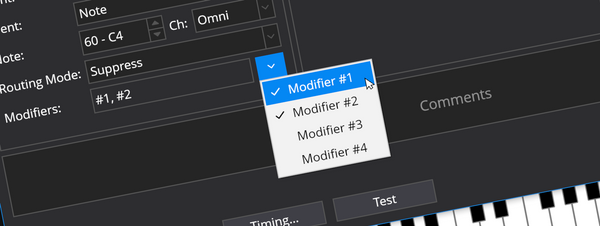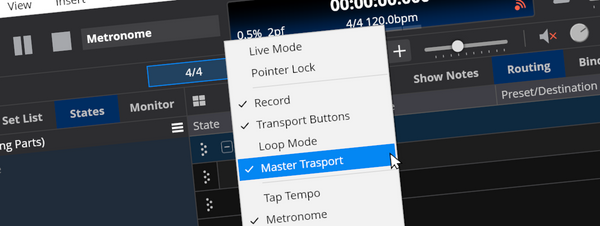What's New in Build 4049
Pointer Lock, Instant Load Popups, VST 3 Factory Presets, Auto-homing Sliders, Knob and Slider Value Tooltips, Customizing the Status Panel and more...

Cantabile build 4049 introduces a number of new features and improvements. Check out what's new...
Pointer Lock
Cantabile's new Pointer Lock feature is designed to prevent accidental adjustment of settings when using mouse and/or touch pad.
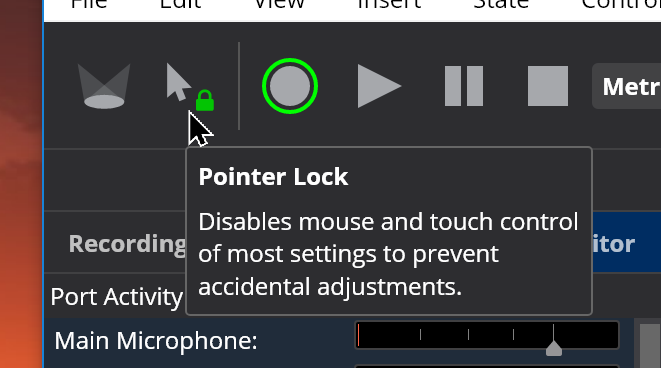
When enabled, it locks down most sliders, knobs, preset selectors and buttons that aren't typically used during performance.
Here's a couple of tips for working with pointer lock:
- When pointer lock is enabled the lock icon in the toolbar button is shown as locked/green and clicking on any affected control won't work.
- When trying to use a locked control, the toolbar button will flash to remind you it's locked.
- To make a quick one-time adjustment you can temporarily disable pointer lock by double clicking the toolbar button. This will let you make one adjustment before automatically relocking. (When in this mode the lock icon will remain green but appear unlocked).
- You can also temporarily disable pointer lock by pressing the backtick/tilda key. (If you're using a non-US keyboard you can adjust this in Options -> Hot Keys by changing the binding for the command
View - Disable Pointer Lock Once). - Pointer lock doesn't prevent changing settings with the keyboard.
Finally, in Cantabile Performer the current pointer lock mode is captured by Live Mode. So if you enable it in Live Mode, it will automatically be re-enabled every time you enter Live Mode.
Song and State Load Overlays for Instant Load Bindings
When using Cantabile's delay load bindings for songs and states, a popup overlay window is shown to indicate which song or state is about to be loaded.
Some users suggested this would be useful for instant load bindings too so there's now some new settings in Options -> Keyboard and Controls -> Navigation:
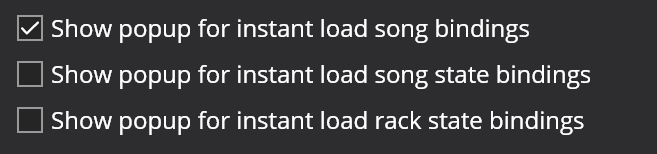
When enabled, the associated instant load bindings will trigger the same song/state name popup:

Note that these popups only appear when switching song or state via either a binding, or the network API.
Support for VST 3 Factory Presets
Some VST 3 plugins include factory presets as a set of .vstpreset files. Previously Cantabile didn't provide a convenient way to load these presets, but now does.
For plugins that include these presets the load native preset button now appears and allows selecting these files.
As an example, the plugin Suhr PT100 has a set of factory presets that are installed to the user's Documents directory. Notice how the Load Factory Preset button includes all the files from the directory:
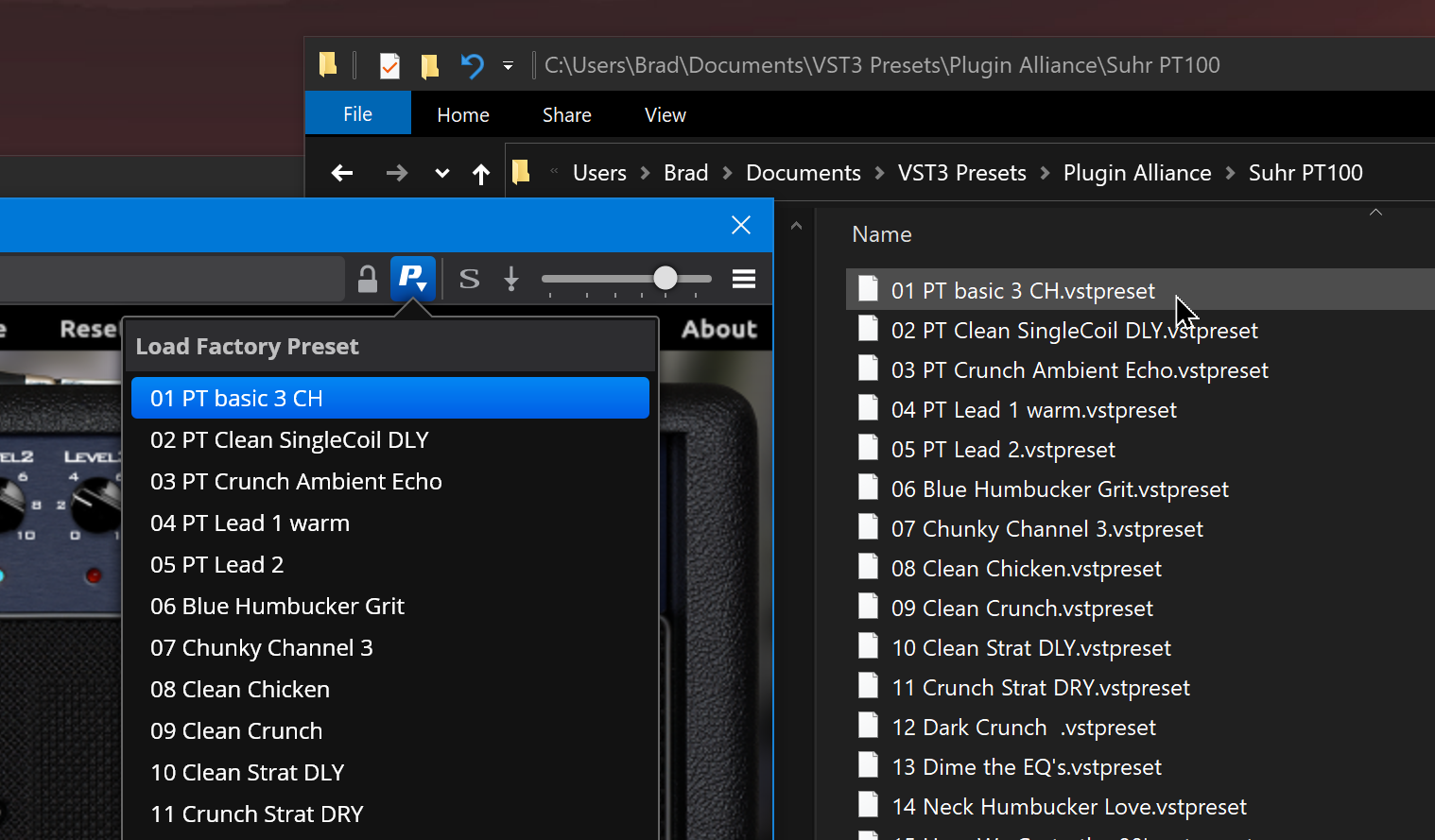
Auto-homing Controller Bar Sliders
In Cantabile Performer, you can now configure "auto-homing" sliders that automatically return to a home position when released. This is handy for simulating pitch-wheel type controllers.
To set this up, when customizing the button check the "Auto-home" checkbox and enter the value you'd like it to automatically snap back to.
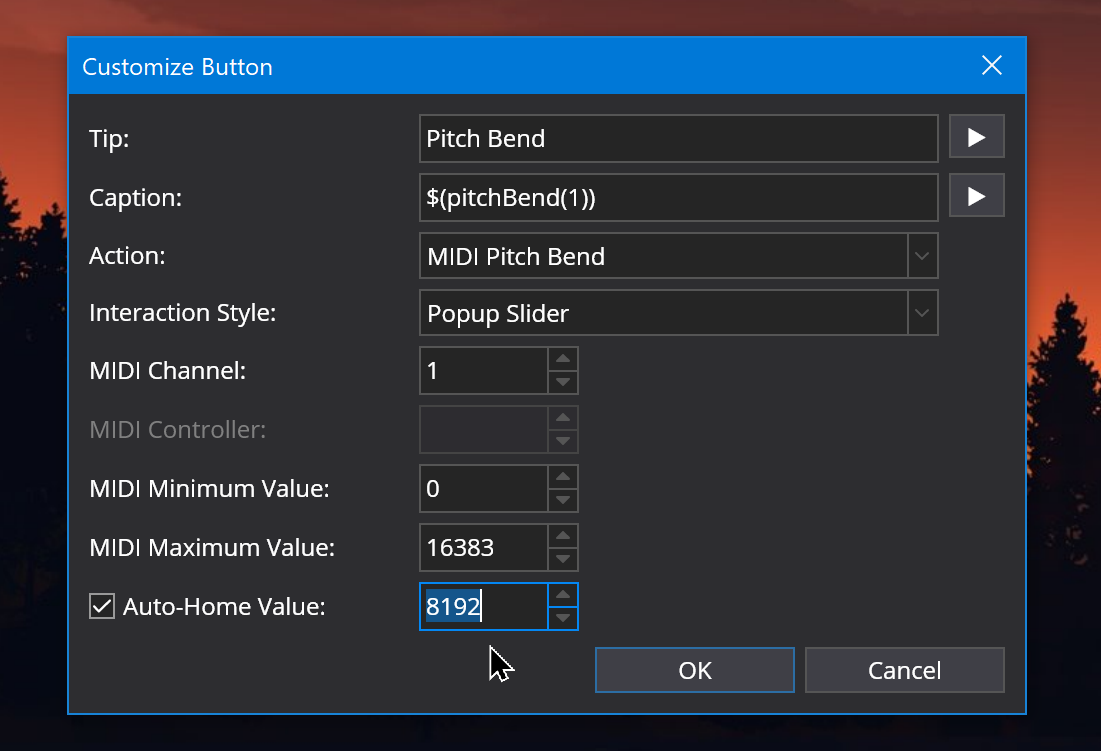
Knob and Slider Value Tooltips
All knobs and sliders now show their current value in the tooltip making it easy to check a value without risking accidentally moving it:
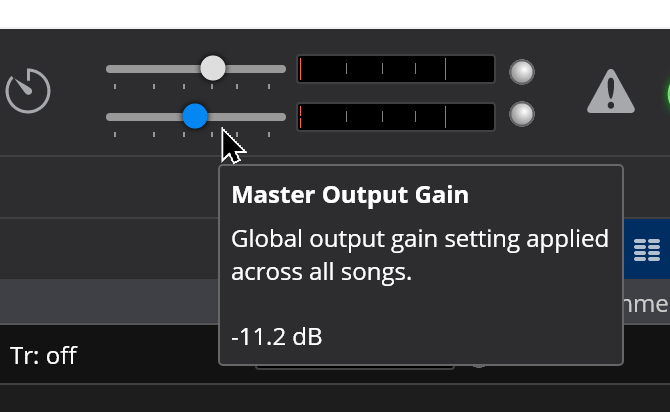
Also, there's a new tooltip mode that only shows values without the help description:
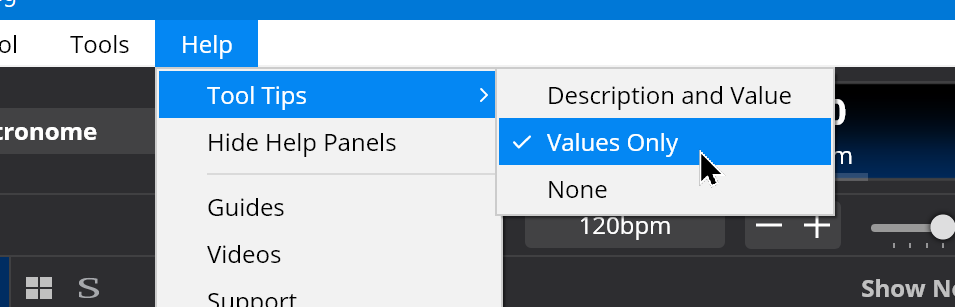
Which gives a more concise tooltip:
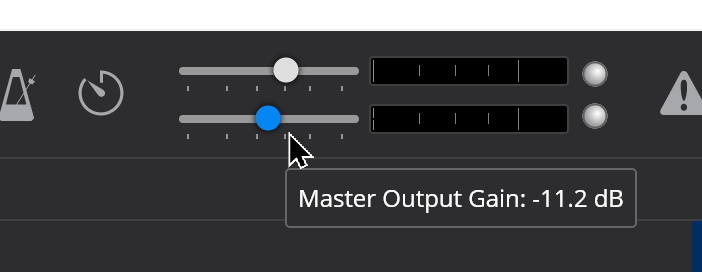
Solo Button in Plugin Editor
This is fairly self explanatory... there's now a solo button in the plugin editor that saves having to go back to the main window to audition plugin sounds:
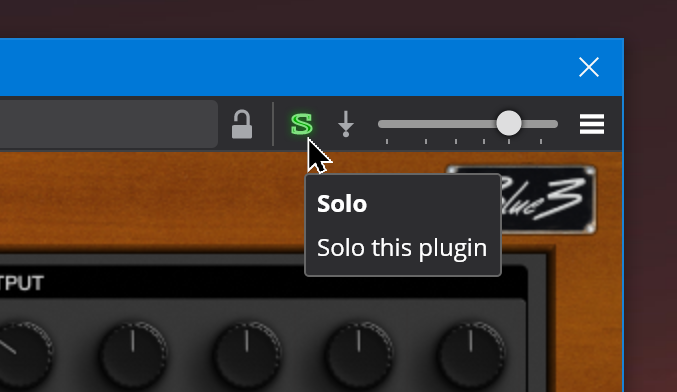
Customizing the Status Panel
Cantabile's main status panel can now be customized, just right click on it and choose what you want for primary and secondary display items:
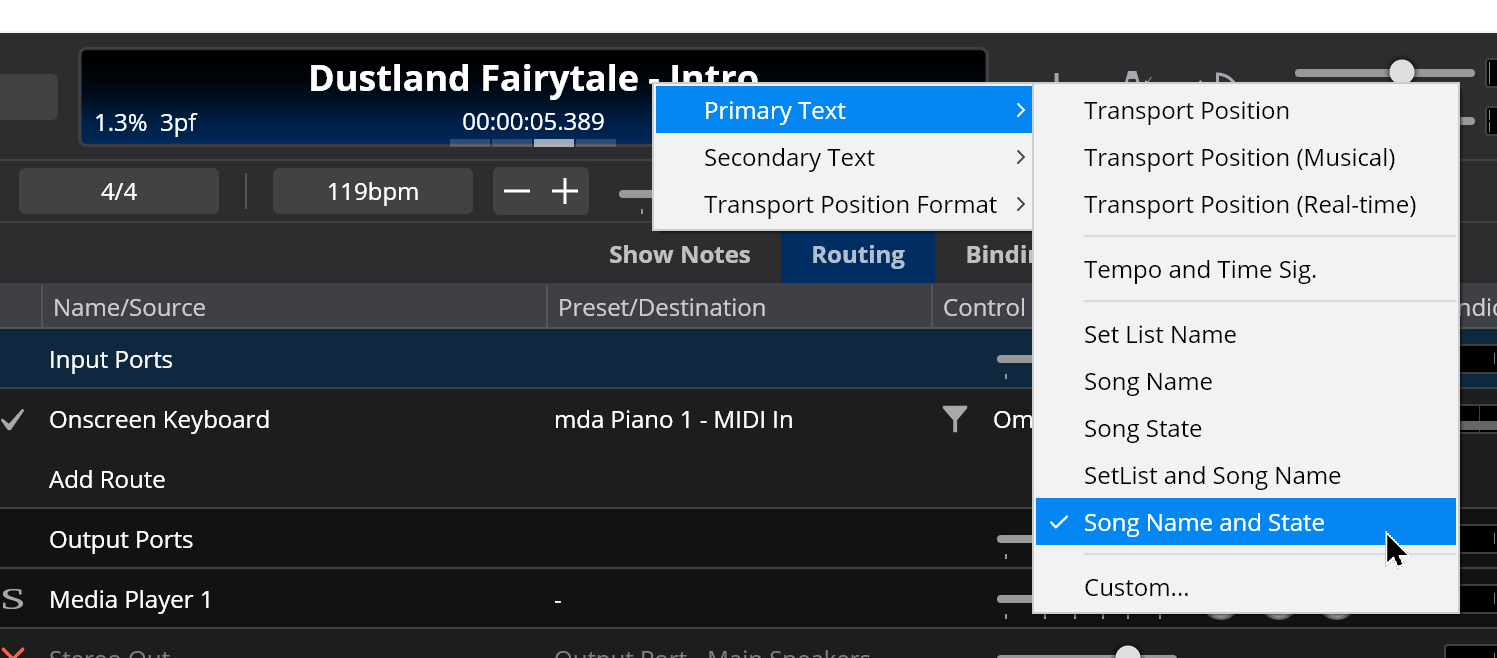
Also:
- you can enter a custom string format to display any available variable(s).
- there are two new variables
$(TransportPositionMusical)and$(TransportPositionRealtime)to explicitly choose the transport position format you want displayed. - the status panel now resizes to make better use of available screen space
Route Names Displayed in Table View
The main table view now displays the names of explicitly named routes.
Routes need to be given a name to be accessible from bindings but previously the name was hidden and could only be checked by bringing up the rename box again.
Now, the route name is shown in the route slot as a prefix on the source port name:
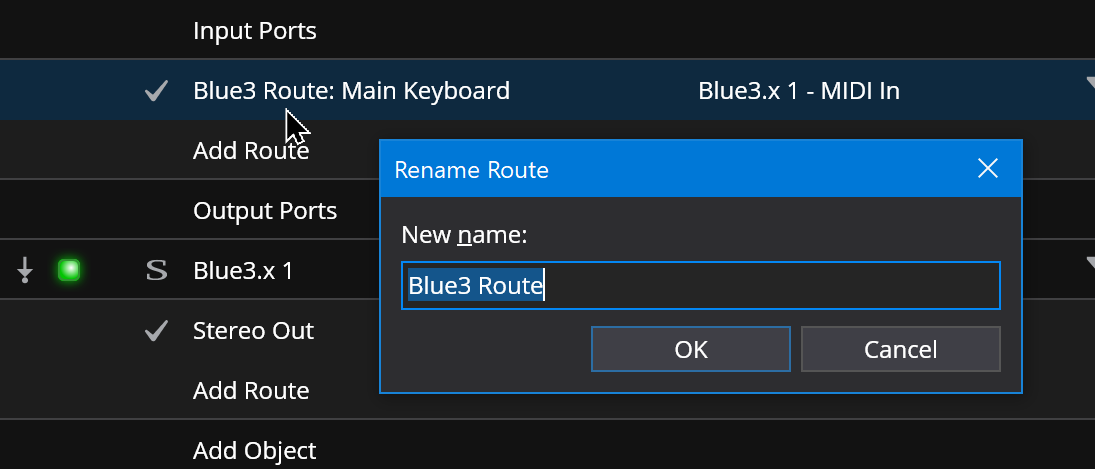
Available Now
These changes are all available now in the latest experimental build 4049.
Enjoy!
(and of course let me know if you have any feedback)