Cantabile 3 now supports custom hot-key bindings.
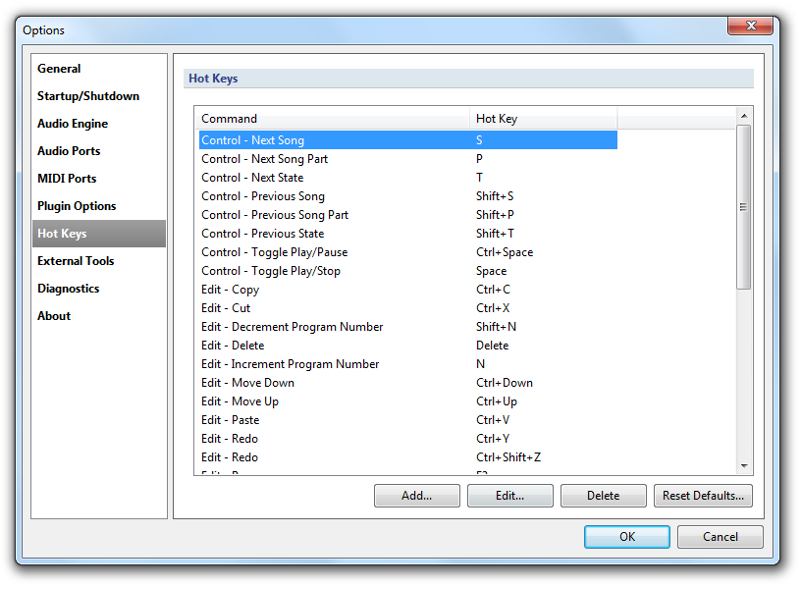
This has been available for a little while now, but I just realized I never wrote it up. It’s pretty simple, in Options there’s a new page “Hot Keys”:
You can edit key existing key bindings and create new ones. You can assign multiple keys to the one command, but you can’t assign one key to multiple commands. If you mess everything up and need to start again, there’s the Reset Defaults button.
At some stage I’d like to add the ability to import and export these kinds of settings. In the meantime note that all global settings are stored in the file “settings.json” which is a simple text file that can be edited using any text editor (eg: Notepad). To move settings (like these keyboard bindings) just copy and paste the relevant sections between the two settings.json files and those settings should be moved over. It’s also not a bad idea to back up this file from time to time — especially if you have lots of global filters or MIDI assignments.
To locate the settings file in the Diagnostics options page, click the “Open settings and log file folder”.