I’ve decided that blog comments are just about the worst form of communication possible. It’s not that I don’t appreciate the feedback, it’s just there are better ways of doing it. So today I’m closing the blog comments and switching to Trello.
Goodbye Comments
Firstly, thanks to everyone who has provided feedback through the comments over the years. It’s much appreciated and while every comment has been read it’s difficult to reply effectively. Sorry if you felt your comment was ignored, it certainly wasn’t!
As of today, blog post comments are closed.
Hello Trello
To replace the comments I’m switching to Trello. If you’ve not used Trello before it’s a great online tool which in their words “makes it easy to organize anything with anyone”.
I’ve been using Trello for a while now to manage Cantabile’s development but have decided to make the entire board public. This means you can see what’s done, what’s currently being done, what’s planned to be done, vote for things to be done next, leave comments, make suggestions and get notified when things change.
You can view the Trello board here:
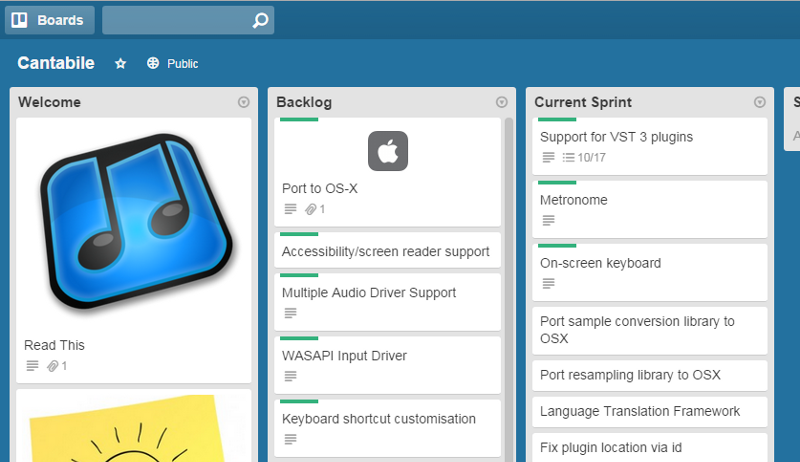
I like Trello because it so simple to use. The basic concept is this: things are organized onto cards, cards are grouped into lists and a set of lists makes a board. The front of card summarises the item, the back is where you’ll find all the details.
You’ll notice that I’ve got cards organised into a few lists:
- Welcome — information about the board and somewhere to leave suggestions
- Backlog — features that are being considered for upcoming iterations
- Current Sprint — features and tasks that have been selected for the next release
- Sprint N Done — things that have been completed and will be in the next release
Feel free to browse around. Most cards have more detailed description on the back.If you’re really keen you can even dig into what went into getting the original Preview build out (Sprint 4 Done). To get more involved, create a Trello acount so you can vote, leave comments and subscribe.
Voting
The idea behind voting is to find out what Cantabile’s users want the most urgently. These votes will have considerable (but not complete) influence over what I implement next. To vote for a feature just open it’s card and click the Vote button on the right.
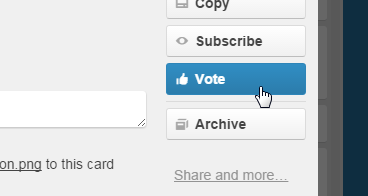
You can also unvote a feature if you change your mind (but you can’t down vote).
Comments
Got an idea or suggestion? Leave a comment on any card and it will definitely get to me. To leave a comment, open the card and look for the field “Write a comment” and start typing…
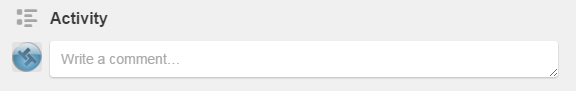
Ideally you should attach the comment to the card for the feature in question but if it doesn’t fit elsewhere, there’s an “Other Suggestions” card.
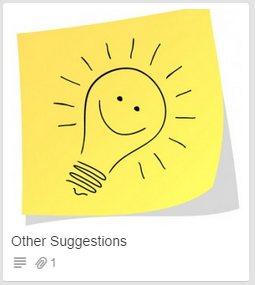
Subscribe
Finally, you might like to get notified when a task or feature changes. You can subscribe to individual cards, lists, or the entire board.
To subscribe to a card, open it and click the subscribe button:
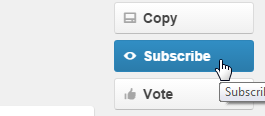
To subscribe to a list, click the little down arrow in it’s title and choose subscribe:
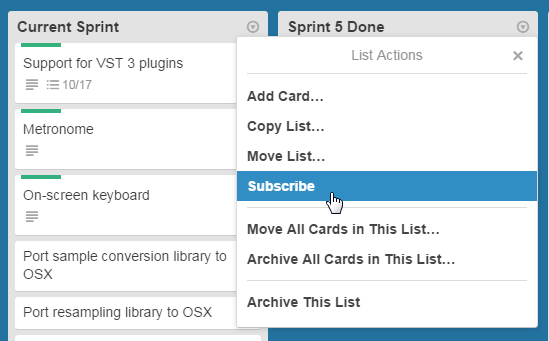
To subscribe to the entire board, show the side bar on the right hand side, open the menu and locate the subscribe button:
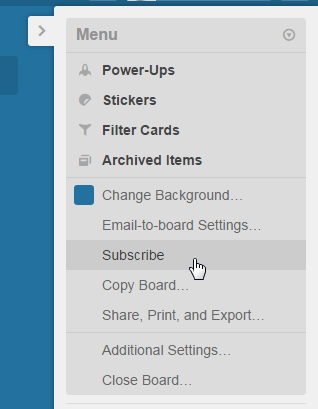
Let’s see
Although I’m confident Trello will work well, it’s a bit of an experiment. If it goes well I’ll keep the board open. If not, I’ll look for something else. Either way, I doubt I’ll be returning to blog comments.