After a long time missing in action, Cantabile’s Morph and Randomize tools are finally back!
Morphing
The basic work flow is this:
- Open the plugin’s editor, or Cantabile’s parameter editor.
- From the menu button in the top right hand corner, choose “Enable Morph and Randomize”
- Adjust some of the plugin’s parameters
- Move the morph bar slider — the parameters will move between their original values and the adjusted values.

The full guide covers all this in a lot more detail including how to morph between two existing programs.
Randomizing
For the randomize tools there are a couple of settings, then just hit the Randomize button.
- Constrained Randomization — limits randomization to the A/B parameter ranges configured for morphing.
- Randomization Amount — how much to randomize the parameters by.
You can also combine the morph and randomize tools to come up with some interesting new sounds — again, see the guide for details.
Compared to Cantabile v2
The are a couple of differences between the morph and randomize tools in Cantabile 2 and 3…
- Smoother workflow in Cantabile 3 — Cantabile 2 had a couple of different randomize/morph modes. These have been dropped for a simpler, more efficient UI design.
- Per-preset Settings — Cantabile 2 had one set of morph/randomize settings. Cantabile 3 stores different settings for each of a plugin’s presets so you can setup multiple morph ranges and switch between them.
- Binding Support — Morph and Randomize can now be controlled via bindings — morph a plugin’s settings live! (Solo and Performer Only)
- Animation Support Dropped — v2 had the ability to animate morphing and randomization — this hasn’t been implemented (not sure if it will ever be).
- Randomization History Dropped — v2 could step back through the randomization history. This also hasn’t been implemented but may be added at some point.
Other Improvements
Besides the Morph and Randomize tools, there have also been a couple of other improvements:
- A new button in the top left hand corner of the plugin editor that lets you open the other editor — eg: switch from plugin GUI to Cantabile’s parameter editor or vice versa
- New commands in the plugin editor menu to Copy and Paste programs — handy for moving a preset from one position to another
- Undo Program Changes command (also in the plugin editor menu) undoes all changes to a program since it was selected. (There’s no step by step undo/redo because the VST spec doesn’t provide enough information to support this)
- New program and bank export formats “*.CantabileBank” and “*.CantabileProgram” that can be used to import/export a plugin bank or program including all the morph and randomize settings.
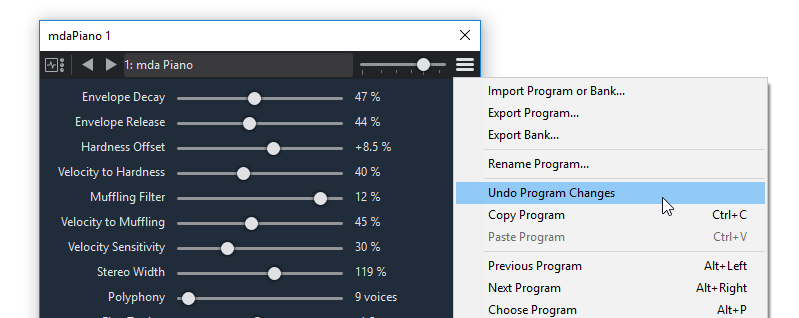
Available Now!
All this is available now in all editions of Cantabile starting with build 3242.
Get It Now! Enjoy :)
