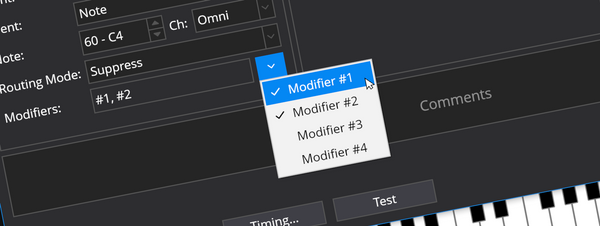Non Song Controlled Racks and Modified File Behaviour Options
Cantabile has two new options:
- An option to specify how easily the file should be marked as modified
- A rack option to prevent the rack from being controlled by the parent song
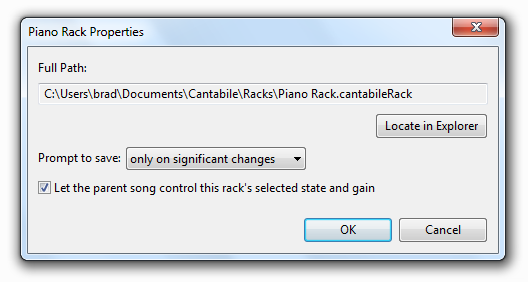
Non-Song Controlled Racks
Cantabile now supports non-song controlled racks. These racks aren’t affected by the currently loaded song and maintain their current state and output gain settings across songs.
This is useful where you want to use a rack to map all songs to a particular environment. By putting all the output sounds though such a rack you have one place to control output levels and those levels will work on all songs.
To prevent a song from being controlled by it’s parent song, choose Rack Options from the File menu. You’ll notice a new setting “Let the parent song control this rack’s selected state and gain”. By default this option is on.
Turning it off, moves complete control of the rack’s state internally to the rack and no longer externally adjustable. This includes the selected state, exported state behaviours and the output gain (which is also removed from the rack slot in the parent song).
Modified File Behaviour
The other new option you’ll notice in the above screen shot is the “Prompt to Save” option. This lets you control what kinds of changes mark the song or rack as modified.
There are three options:
- Never — the file is never marked modified and you’l never be prompted to save it. Remember to manually save!
- Only significant changes — changes made via bindings and plugin parameter changes won’t mark the file as modified
- All Changes — any changes will mark the file as modified
Note that the old behaviour was “All Changes” but the new default behaviour is “Only significant changes”.
The “Only Signficant Changes” option may require tweaking over time to get the ideal behaviour but the current logic is certainly better for most performance situations.
Available in build 3153 and later.