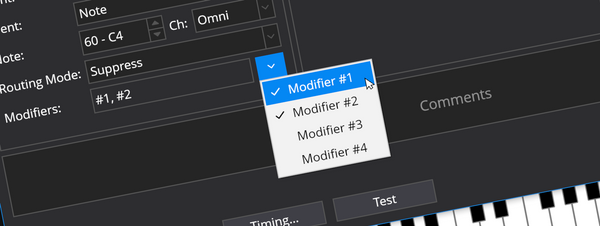On-screen Keyboard
Cantabile 3’s on-screen keyboard is very similar to Cantabile 2’s, but it’s been cleaned up and simplified:
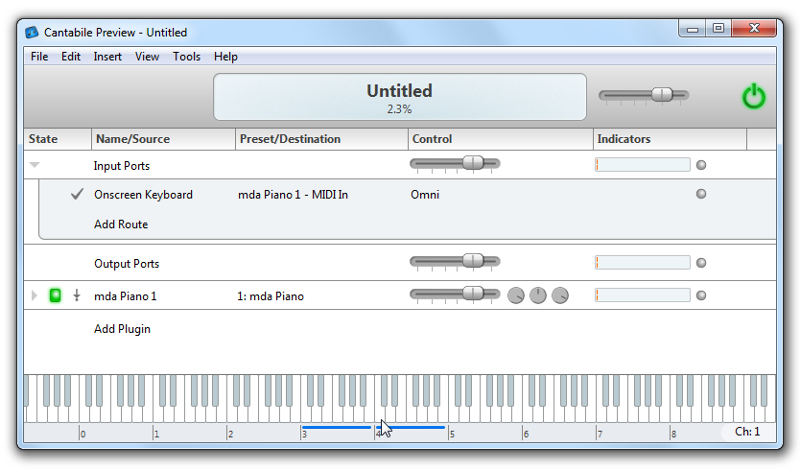
All the surrounding buttons and titles have been removed leaving just the keyboard and a small channel selector on the bottom right. It’s also resizeble from this:
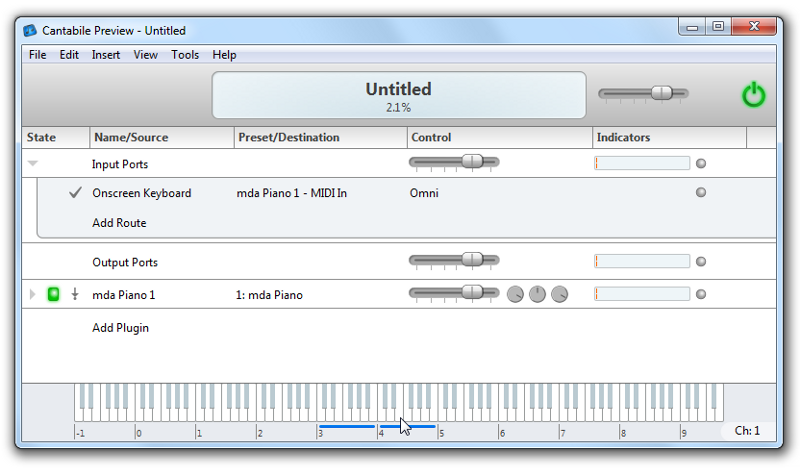
all the way up to this:
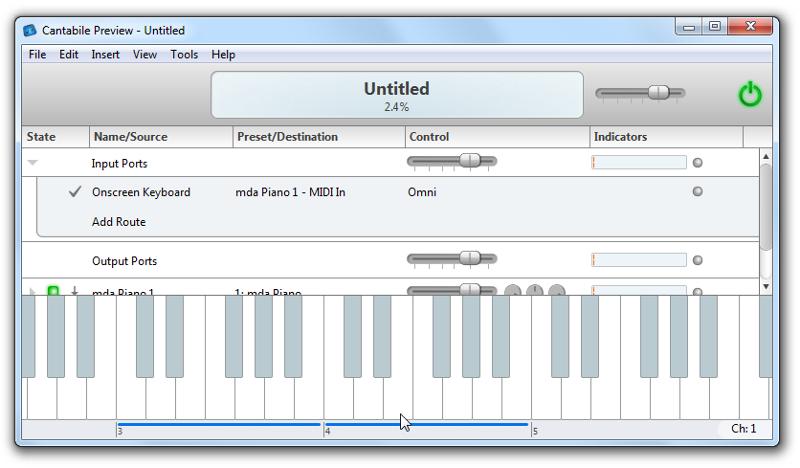
Here’s the channel selector:
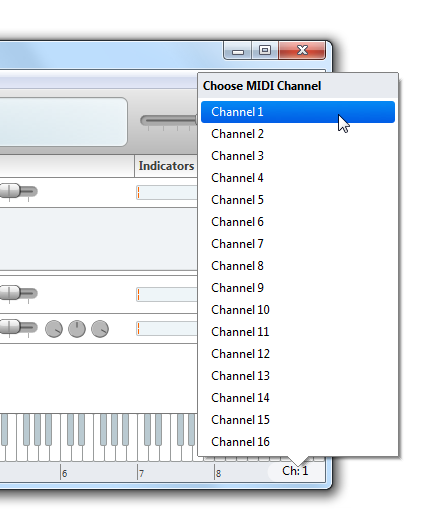
Dropped Features
In the spirit of simplification and only including features that are actually useful I’ve dropped some functionality:
- Keyboard Capture
- Global/Session On-screen Sliders and Buttons
- Program Change Selector
- X-Y Controller
- The option for one octave starting on the A key. It now only supports two octaves starting on the Z and Q keys.
Each of the items above links to a Trello card for the associated feature. If you’d like to see any of these features re-instated sooner rather than later, please sign-in to Trello and vote on it.
Using It
Actually playing the on-screen keyboard is identical to version 2 however the way it interacts with the session is new. The on-screen keyboard appears just like any other external MIDI device. You can create MIDI ports for it:
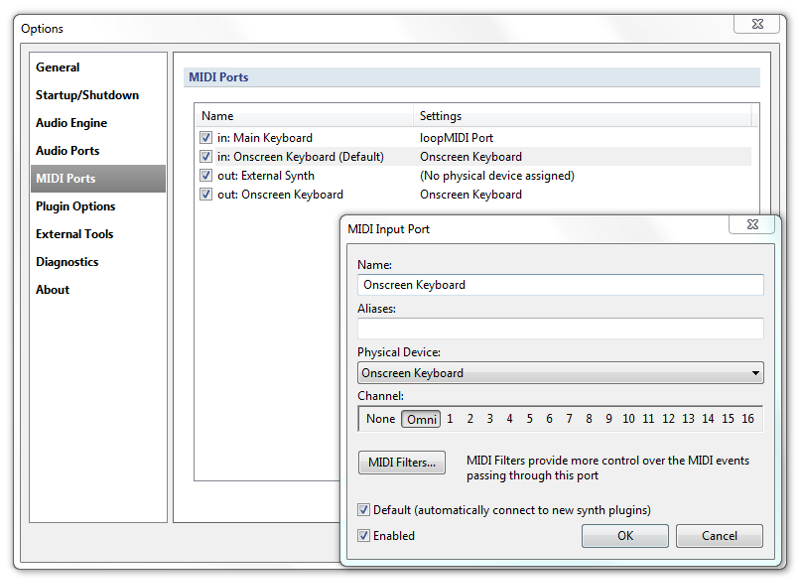
and route from it (or to it) just like any other device:
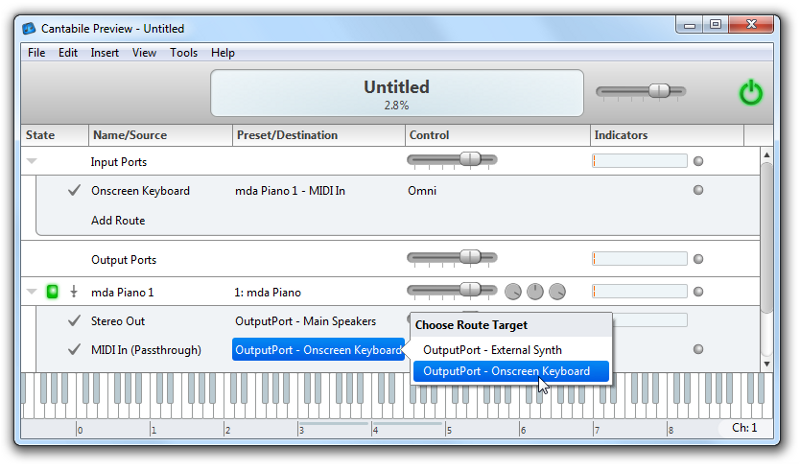
Routing to the on-screen keyboard causes it to light up the keys for note events that it receives.
All this will be included in Cantabile 3 Preview 2, coming soon.