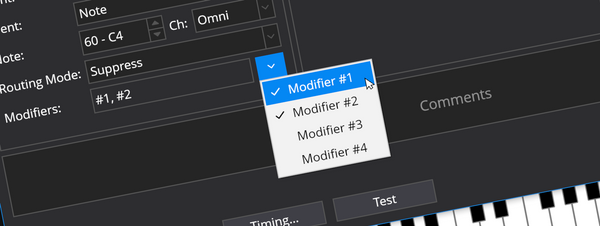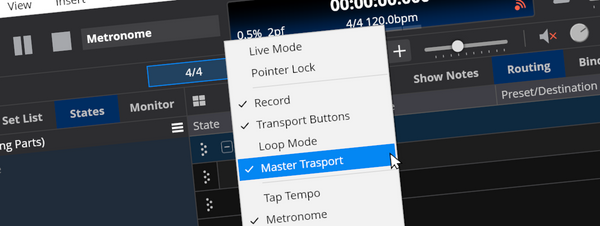Routable Metronome Sounds
Cantabile now supports routing of metronome sounds for effects, level control and recording.

Cantabile's metronome sounds are now routable - meaning you can route them into plugins, to different audio output ports, control gain levels with states, record them etc...
Set Up
To route metronome sounds you first need to create a mono audio input port named "Metronome".
- Go to Tools -> Options -> Audio Ports
- Click the Add button.
- Setup the port like this:
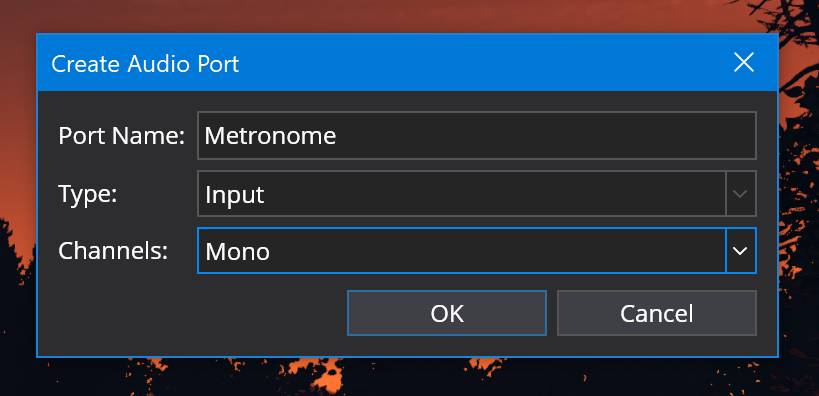
Important: the port must be spelt exactly as shown, is case sensitive and is not localized to other languages - it must be specified in English.
Note: the port doesn't need to be mono, but there's no benefit to creating it with additional channels.
Routing
Once the metronome input has been created, sounds from the metronome can be routed just like any other audio input.
For example, you could create a set of routes like this where metronome sounds are disabled to the main speakers but can be easily enabled during practice, but are always sent to the drummer and lead vocal's in-ear monitors - and each with different gain levels.
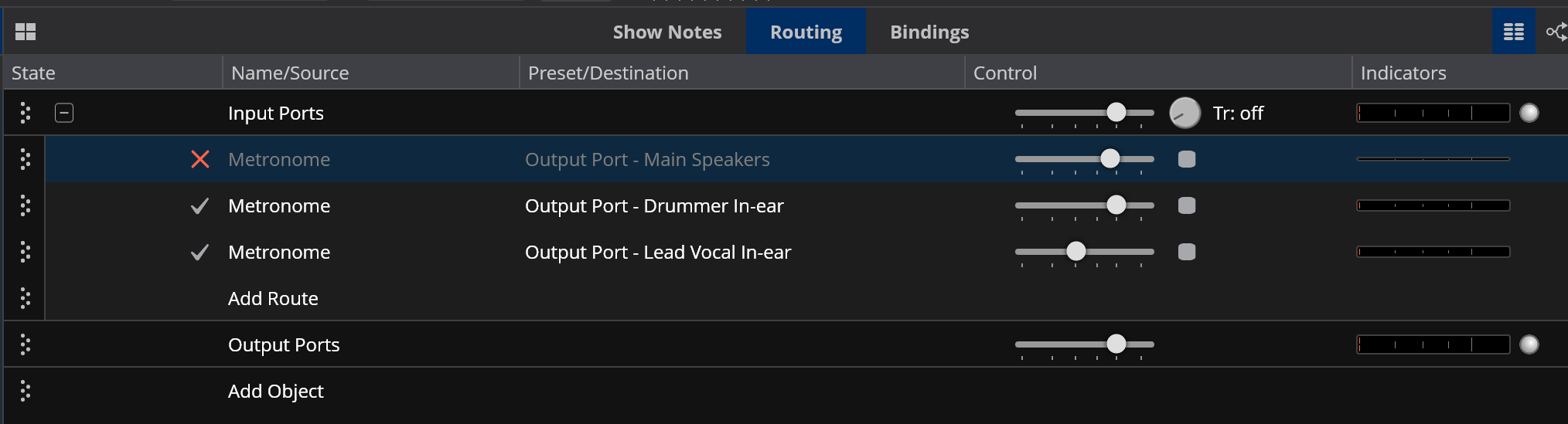
And just like all other routes, these can be controlled by states and bindings giving a lot of flexibility and control over how metronome sounds are handled.
What about the Metronome Output Port?
Cantabile also sends metronome sounds to a special output port named "Metronome".
This continues to work as before but if you're using routable metronome sounds you might want to shut that down by either deleting the Metronome output port, or by turning down the gain on that port (in the monitor side panel).
Note that metronome sound settings in the main metronome settings panel (enabled, gain, measure/beat balance etc...) affects both methods of using metronome sounds. ie: those sent directly to the metronome output port as well as those sent through routes.
Available Now
This is available now in build 4212.
Update: build 4212 crashes when using a media player as the master transport. This is resolved in build 4213.