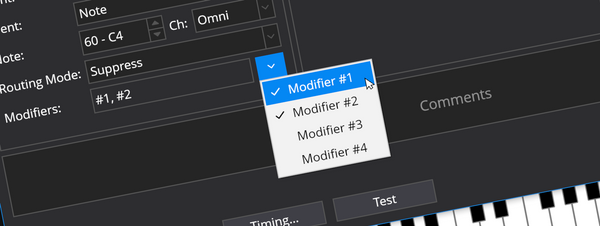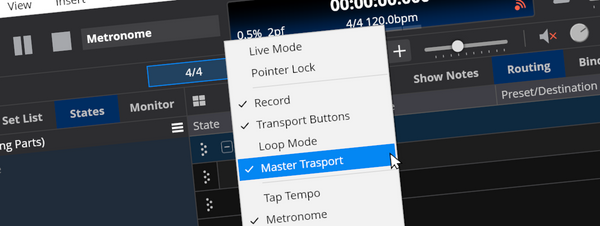Set List Verification
Cantabile now supports verifying set lists.
This is an important addition since it’s possible to create some very complex configurations and without a decent mechanism to check that everything that’s required is available it becomes very easy to overlook a missing media file, rack or plugin — especially when setting up a new machine or trying to share configurations across multiple machines.
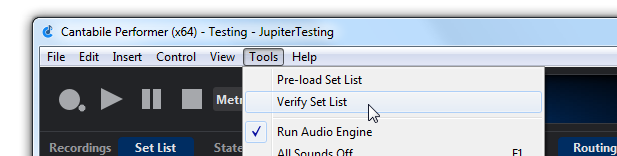
To verify a set list, make sure its loaded into Cantabile and choose the “Verify Set List” command from the Tools menu. Cantabile will run through everything in the set list and generate a HTML report that highlights any problems.
The errors are presented in a heirarchy that should make it easy to refer back to the location of the error and fix it. Each node in the report can be clicked to expand/collapse it:
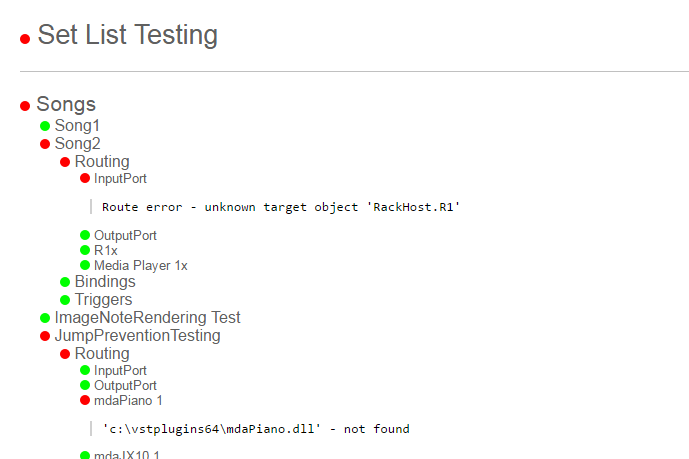
The following is a summary of the things it checks:
- All song and rack files can be found and loaded
- All enabled routes are properly connected
- All referenced media files exist
- All plugin are known and exist on disk
- All racks referenced by a song have the selected state
- All enabled binding source and target objects exist
- All enabled trigger targets exist
- All of the above on all states is also correct.
This is available now in build 3170 and later.