Cantabile now supports a “Sustenuto” MIDI filter…
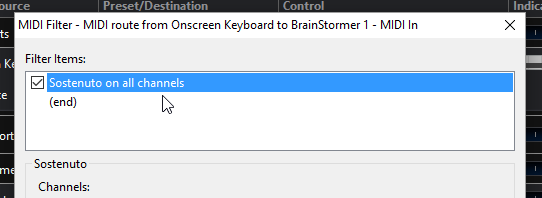
Using the sostenuto filter is pretty simple.
- Bring up the MIDI Filters panel for any MIDI route or port:
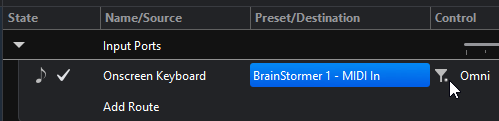
- Click the Add button and choose “Sostenuto”:
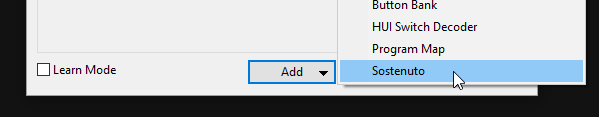
- Finally, and optionally, choose which MIDI channels it should work on.
What does it do?
In case you’re not familiar with sostenuto it’s similar to the damper/sustain pedal except it only holds the notes that were on at the time the pedal was pressed.
eg:
- Play and hold a chord
- Press and hold the sostenuto pedal
- Release the chord — it’ll continue to sound
- Play other notes — they won’t be held. eg: play staccato
- Release the sostenuto pedal and the chord will be released
The MIDI controller for Sostenuto is CC#66. If you want to use a different CC preceed the sostenuto filter with a controller map filter. eg: suppose you wanted to use the damper pedal as a sostenuto pedal:
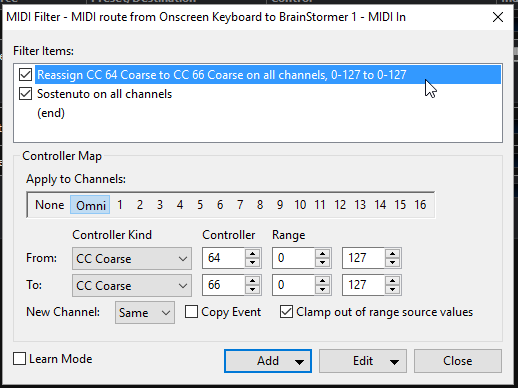
This is available from build 3203.