Although it’s been a long time coming, Cantabile now supports shell plugins — required to load plugins by Waves.
It’s not been tested heavily, but seems to be working. To try it out for yourself:
- Grab the latest experimental build, available here
- Make sure the Waves shell plugin is in your plugin path
- If you’ve already done a scan on the folder, Cantabile probably marked it as unsupported and will not attempt to load it again. To work around this, in Options -> Plugin Options -> Include/Exclude, remove the checkmark next to WaveShell-VST.dll
- Do a full plugin scan.
You should then have access to all your Waves plugins:
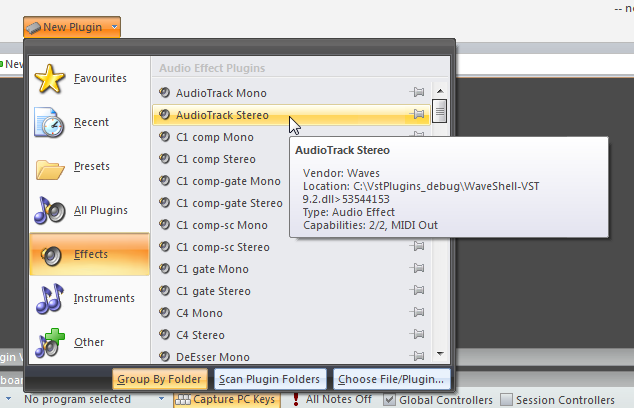
As mentioned it’s still a bit experimental, but if you find problems let me know. Thanks to the guys at Waves for their assistance in getting this working.
(Known issue: using Cantabile’s integrated support for jBridge to load a shell plugin doesn’t work reliably).