A couple of days ago a Cantabile user who recenly moved from Forte to Cantabile wrote up this nice post on the Cantabile forum explaining why he made the switch:
While it’s great that he’s pleased with his move to Cantabile, of more interest to me were the issues he raised.
I’ve taken all that feedback, and the feedback of a lot of other users and spent a couple of days making a set of changes all designed to help with usability, particularly for new users.
Tool Tips
Tool tips have always been on the cards but never reached the top of the priority list. Taking a step back though and thinking about it though, it’s an easy way to help guide new users:
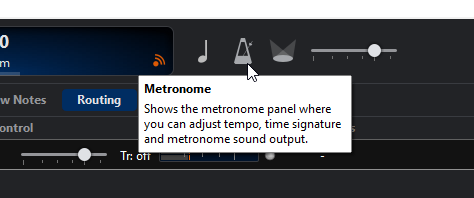
If you already know your way around you can turn them off:
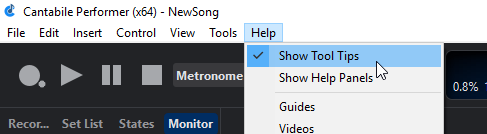
Split View Rack Editing
One thing about rack editing that I’ve noticed is that new users have trouble understanding that the rack editor is separate to the song editor. This was no doubt reinforced by the way the rack editor completely overlaid the song editor.
To remove this reinforcement, racks can now be edited in split view — the song is always displayed at the top and whichever rack you’re editing is shown below:
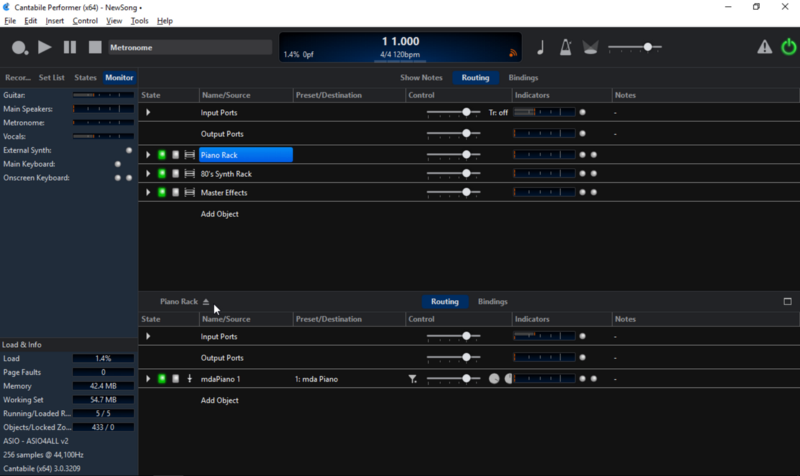
If you prefer the non-split view, you can click the zoom button and it works almost identically to before:
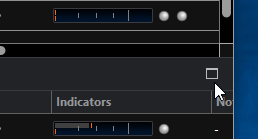
All the navigation keys work exactly as before. The only addition is F6 — which toggles focus between the two views.
Dedicated Song Parts Panel
The set list panel now has a new sub-panel dedicated to the song parts (aka: song states):
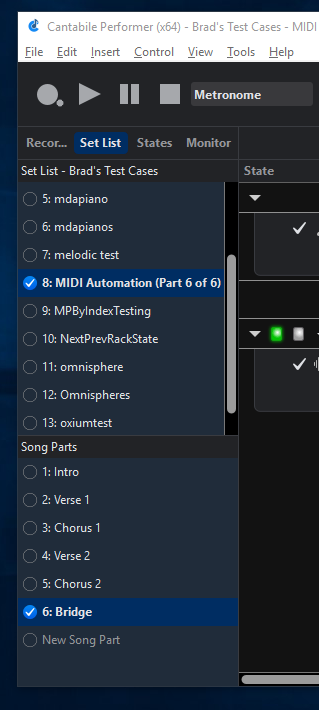
It’s functionally equivalent to the existing states panel except it always shows the song states. You’ll also notice in the above screen shot the name of the set list is now displayed at the top of the list of songs.
Reinforcing Song Parts vs Rack States
One topic that confuses some users is the difference between Song Parts (aka Song States) and Rack States. They’re functionally identical but used for different purposes — in songs they’re usually used for song parts (Chorus, Verse etc…) and in racks they’re typically used for sound/effect presets.
To help clarify this I’ve added a title area to the states panel that shows either “Song Parts”:
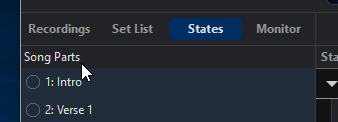
or, the name of the rack:
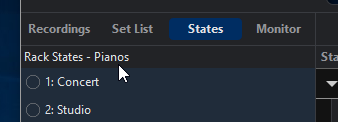
Clarifying Creation of New Racks
Previously when you added a new linked rack, Cantabile immediately prompted for where you wanted to save the rack to. This caused confusion because it looks like you’re being asked to choose a file to open — rather than save.
Now when you add a new linked rack this dialog box is displayed:
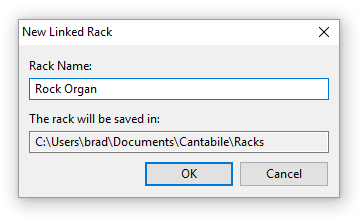
Currently new racks will always be saved to the pre-configured racks folder. I might add a Browser button at some point.
I’ve also changed the terminology on the menu to include the work “Linked”:
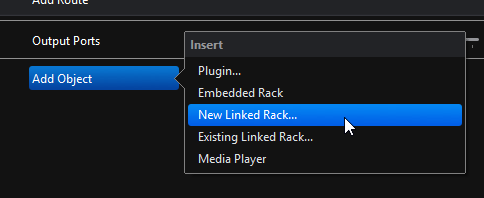
Discouraging Usage of Some Ports
Loop-back Ports are now hidden by default (since they’re rarely used and lead to confusion) and Environment (aka Device) ports are hidden from racks. This cleans up the port selection menus in racks so you only see the rack’s own input and output ports.
You can re-enable these in Options -> Miscellaneous:
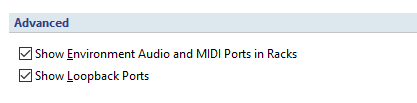
A couple of notes:
- This is only a cosmetic hiding of the ports. If you have existing songs or racks that reference these ports they’ll still work (the ports just won’t appear in the menus for selection)
- These options are off by default — unless you’ve previously run an older build of Cantabile (pre-3209) in which case they’re turned on — so as to not cause any surprises.
New Default Route Creation Semantics
Previously when inserting a plugin into a rack, Cantabile automatically created a MIDI route from the default MIDI Input device and an audio route from the plugin to the default audio output device.
This is fine in a song but leads to confusion for new users when inserting a plugin into a rack so now the plugin is connected to the rack’s first MIDI input port and its first audio output port.
Realted to this… previously when a rack was added to a song, no routes were automatically created — you had to wire these up yourself. Now routes are created using the same semantics as for plugins — if you insert a rack in to a song it’ll be automatically wired up to the default MIDI Input device and default audio output device. If you insert a rack into a rack it’ll be connected to the rack’s ports (as opposed to the device ports).
I’m hoping these new default routes combined with hiding the ports as described above should help with getting things wired up correctly.
Available Now
These changes are all available now in build 3209. Currently it’s an experimental build because there have been a lot of changes and hasn’t been well tested yet.
Let me know what you think — or if you find bugs. :)