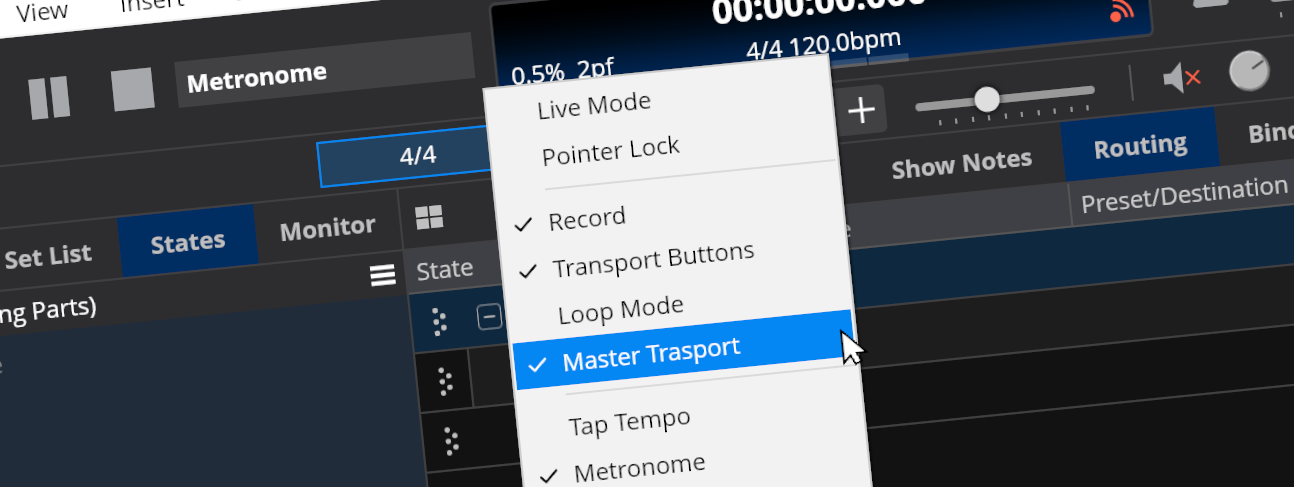Cantabile now supports controlling which buttons are displayed on the main toolbar.
Right Click to Configure
Configuring the toolbar layout is pretty simple... just right click and choose what you want shown:
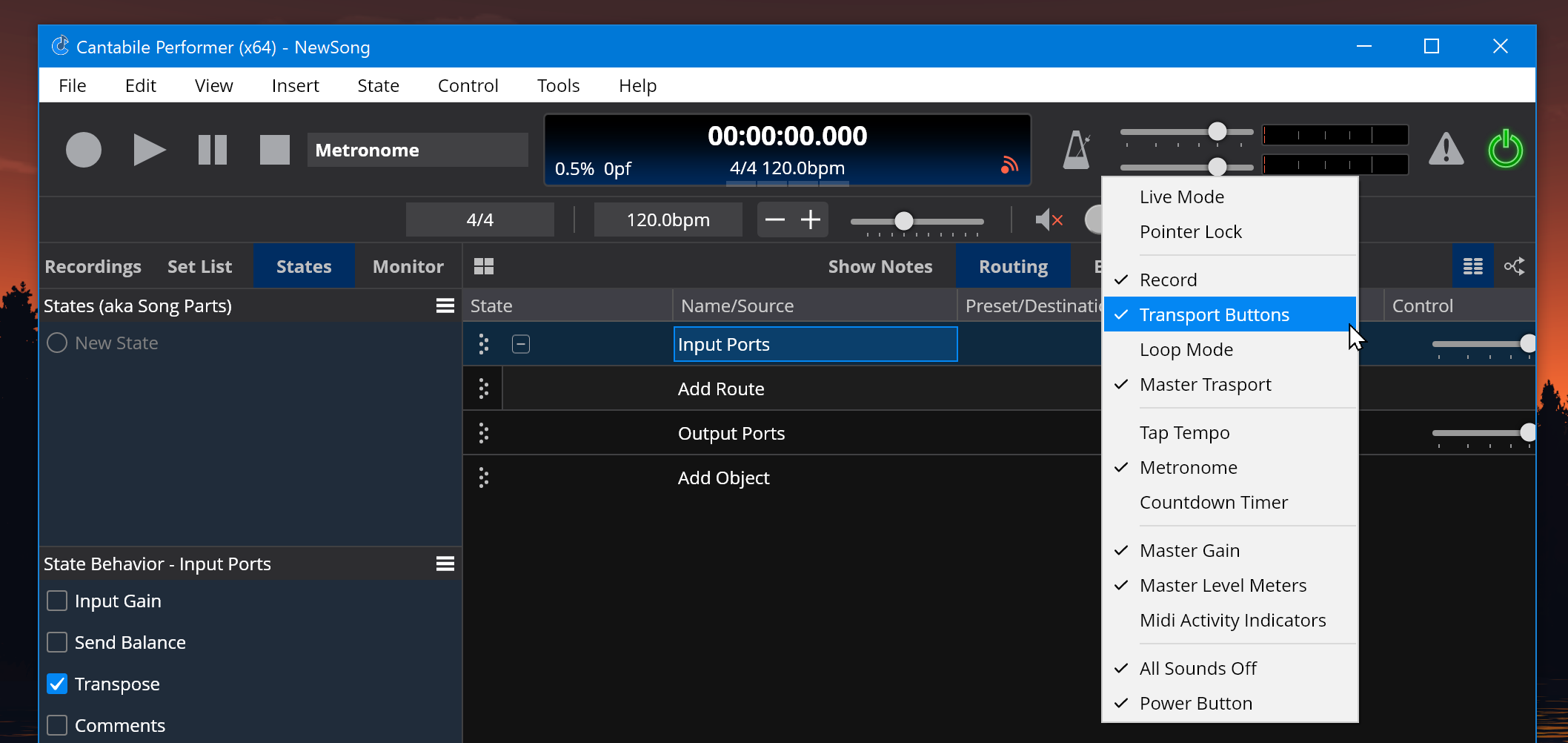
Note: there's a couple of places where right clicking will show different context menus. eg: right clicking the Record button shows auto-record settings, right clicking the tempo buttons shows tempo flash controls etc... Most other places will show the above menu.
Live vs Normal Mode
Like most other main window view related settings, these settings are captured separately for normal mode vs live mode.
ie: you can configure a different set of controls for live mode.
Tweaking the Status Bar
Also, just in case you weren't aware or have forgotten - by right clicking in the status panel you can also customize what's shown in the status area of the main toolbar:
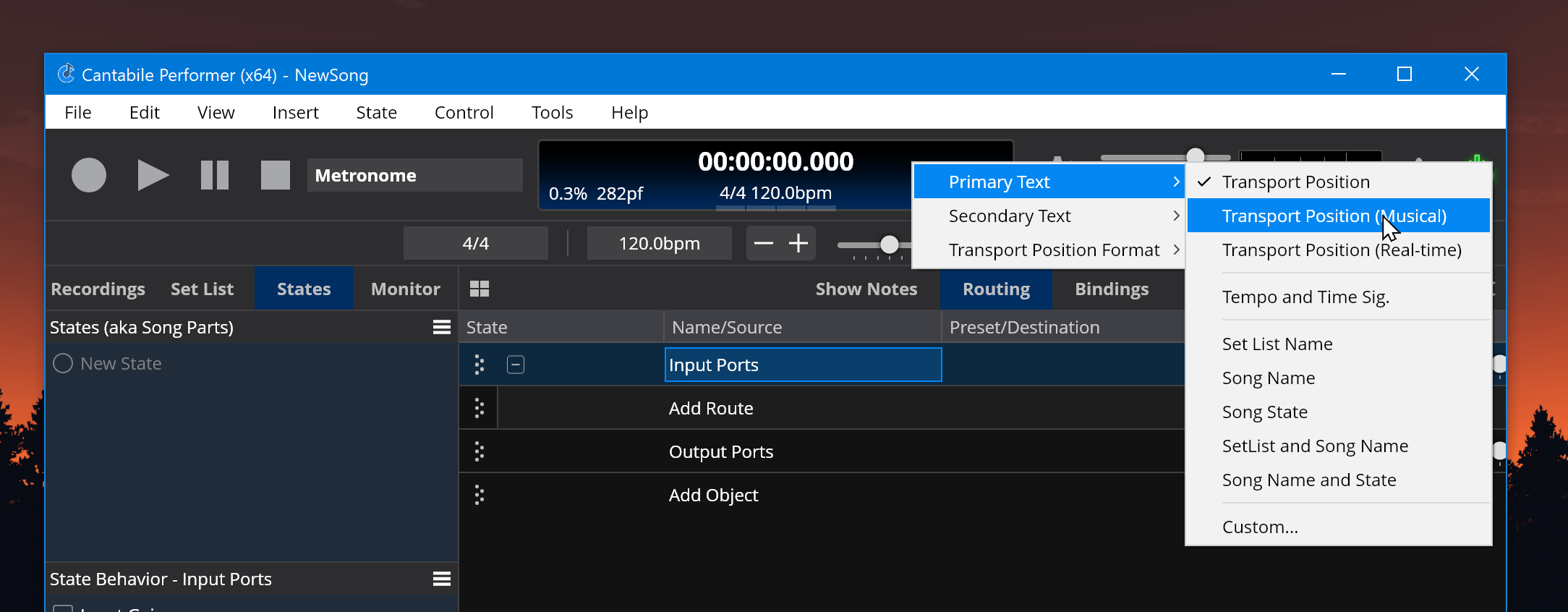
Routing Diagram Default Zoom Level
Completely unrelated to toolbar tweaking, the routing diagram now supports setting a default zoom level.
The routing (aka wiring) diagram view has always supported zooming, but on restarting the zoom level is always reset to 100%. You can now change the default zoom level:
- Open any routing diagram and zoom as desired.
- From the View menu, choose Zoom -> Set Default
Now whenever you restart Cantabile or load a new song or rack the routing diagrams will initially appear at that zoom level.
Available Now
These changes are available now in build 4217.