Cantabile 3 Solo and Performer now support per-MIDI Route velocity curves and the ability to apply a curve to other controller types.
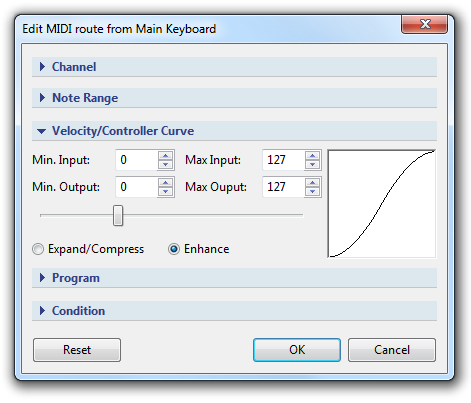
Per-MIDI Route Velocity Curves
Cantabile has supported velocity curves for a long time now however they’ve been implemented as a MIDI filter. For most cases this is fine except that MIDI filters can’t be controlled by song and rack states.
The new MIDI route velocity curves however can be controlled by states so you can configure each song and state to have it’s own response — just enable the “Velocity Curve” behaviour on the MIDI route and each route in each state can have it’s own curve:
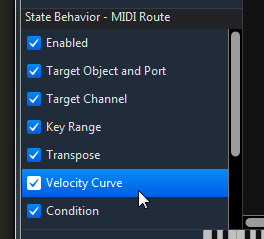
Applying Curves to Other Controller Types
The Velocity Curve MIDI filter can now apply a curve to many other types of controllers.
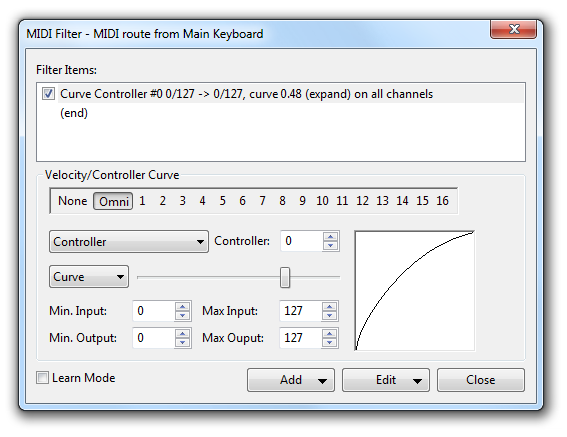
You can use this adjust the response of note velocities, after touch, channel pressure, CC controllers, Fine CC controllers, pitch bend and RPN and NRPN parameters.
Available Now
These new features are available in build 3135 and later.