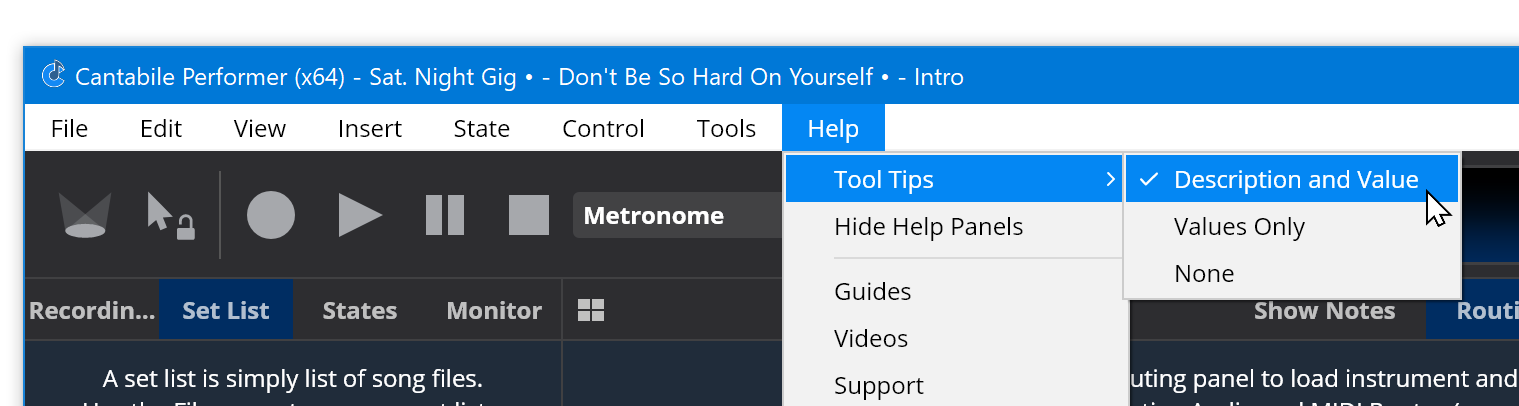Tool Tips and Help Panels
Cantabile has a couple of in-app features to help get you get up to speed.
Help Panels
Help panels display a little panel at the top of the various work areas in Cantabile explaining what they do, a link to further information about that panel ("Tell Me More") and an button to dismiss the panel ("OK, Got it").
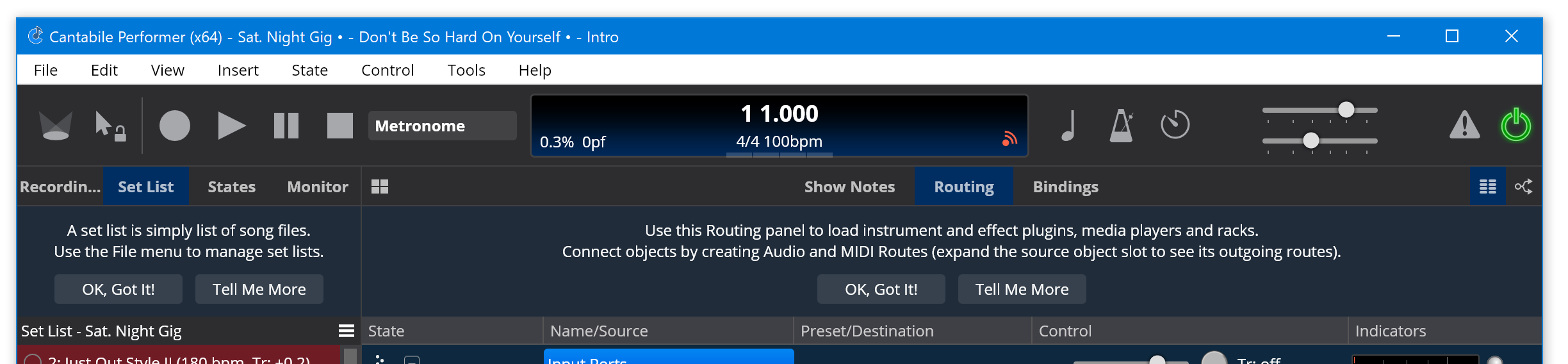
Once you're comfortable working with Cantabile you can dismiss all the panels (or re-show them all) using the Help → Hide Help Panels command:
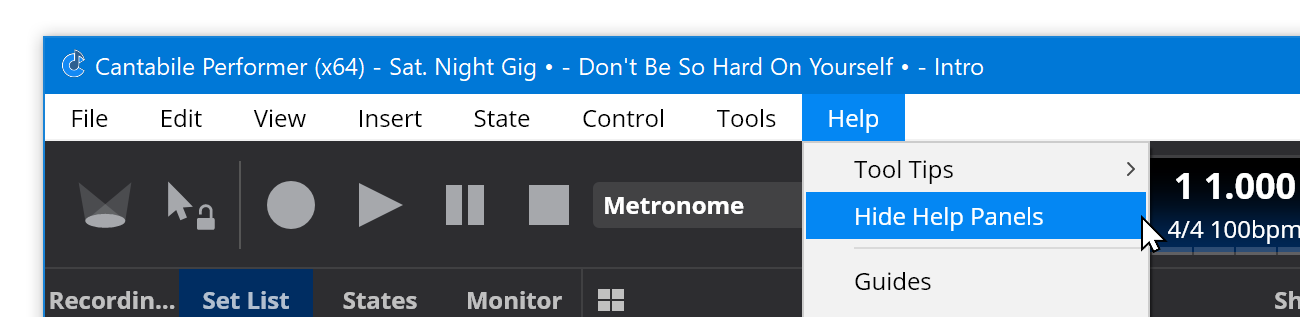
Tooltips
Tooltips are another great way to learn what all of Cantabile's settings and buttons do:
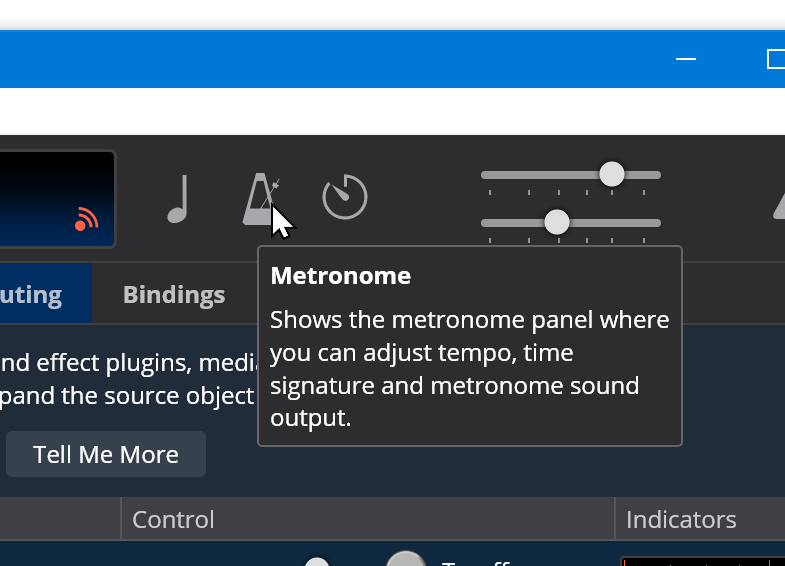
Some tooltips (mostly those on sliders and knobs) can also display the current value.
eg: note the 15.7 db shown in this tooltip:
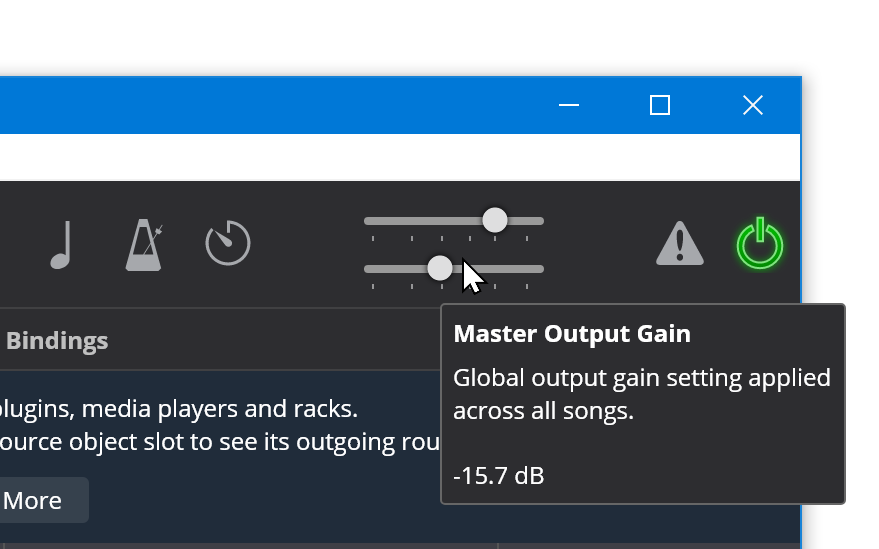
The tooltip setting menu let you control whether you want to see regular tools with the value, or just the value: